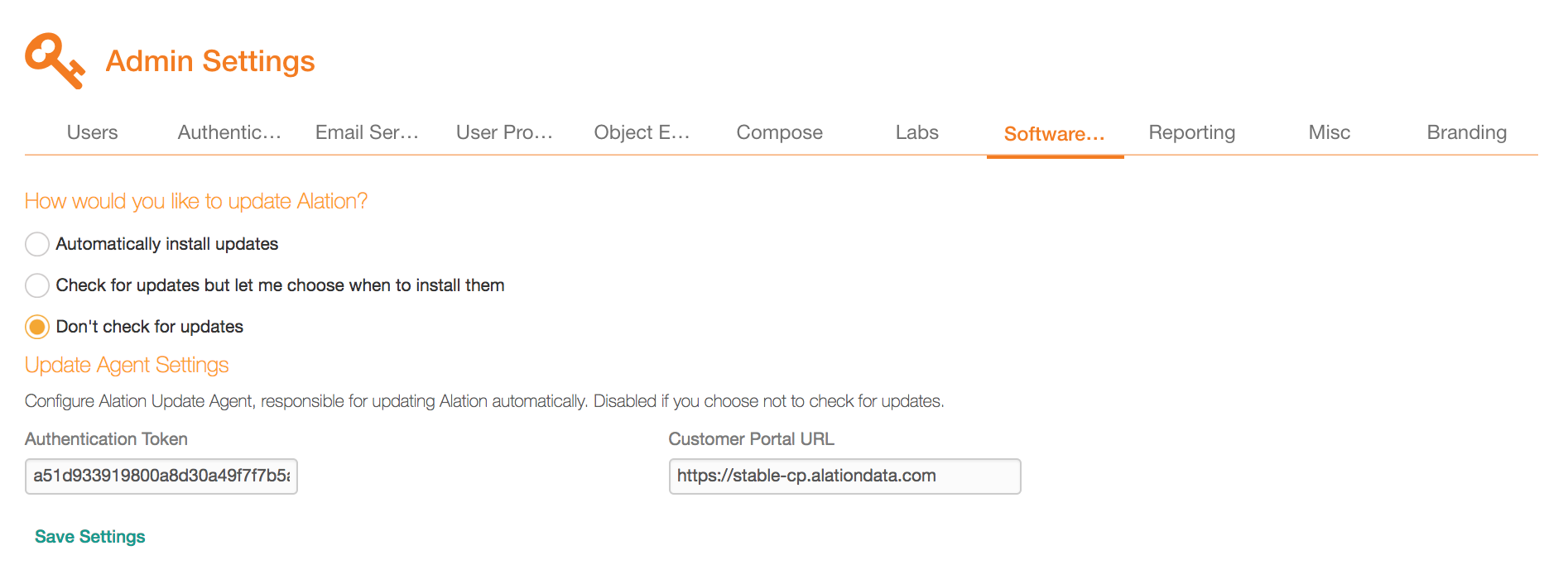Software Updates Tab¶
Warning
The Software Updates tab is a legacy page. Do not use this page to configure updates. Alation updates are done manually following release-specific update instructions.
For general information on the update process, see Update Alation.
To access the Software Updates tab in versions V R3 and above,
Sign in to Alation as Server Admin, and in the upper-right corner of the screen, click the Admin Settings icon to open the Admin Settings page.
In the Server Admin section click Software Updates to open the Software Updates tab:
Update Option |
Description |
|---|---|
Automatically install updates |
This option requires that your instance should be connected to the Alation Customer Portal. When you select this option, you will need to specify a time window for the update. The update will be initiated by the system as soon as it is available and during the time you have reserved. This process does not require an admin’s involvement. A two-hour window is recommended, during which your data catalog will be unavailable to end-users. |
Check for updates but let me choose when to install them |
This option requires that your instance should be connected to the Alation Customer Portal, too. With this option selected, you will be informed on the new update availability and the build number. When you decide to update, you can schedule a time window. The update will be run by the system during the specified time interval. This process requires that you monitor the update availability and schedule the time interval after the update is available. A two-hour window is recommended, during which Alation will be unavailable to end-users. |
Don’t check for updates |
With this option selected, the update process will not be managed by the system. You will be able to update Alation manually when you deem it appropriate and without actively using the connection to Customer Portal. When a new update becomes available, Alation issues email notifications to all system admins. The new build will be supplied for your instance by the Alation team and will be available for download from the Customer Portal. |