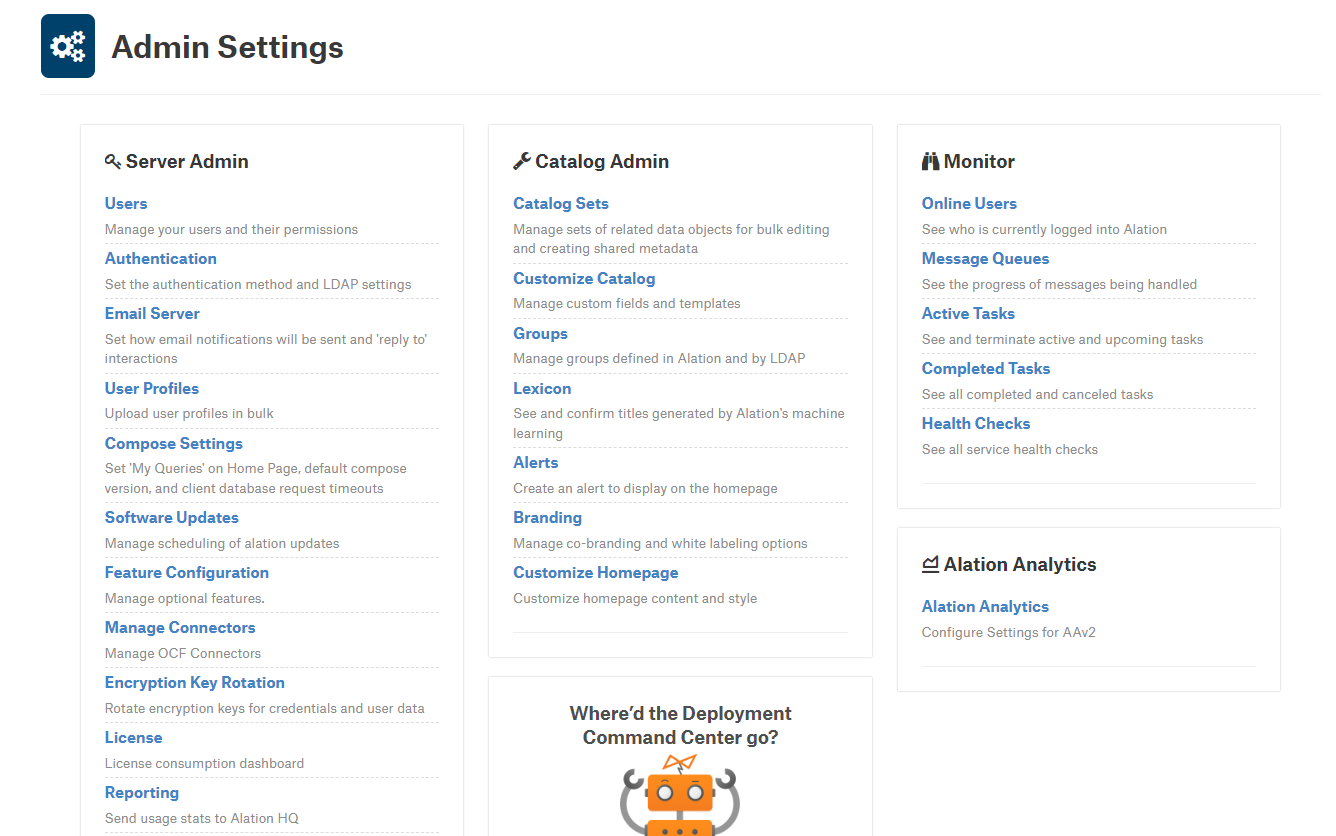Administrator Settings¶
The Admin Settings page is available to users with the Server Admin role. This is an admin portal for managing your Alation instance.
Pages that permit catalog customization can also be accessed by Catalog Admins who do not see the system settings.
The Admin Settings page provides:
User, group, and role management
LDAP authentication setup
Email service setup
System management (logging, reporting, enabling and disabling features, changing system settings)
User activity, system tasks, and system health monitoring
Catalog customization (access to custom fields, templates, and catalog sets)
Managing Lexicon
To open the Admin Settings page, sign in to Alation with Server Admin privileges. In the upper-right corner of the main toolbar, click the Admin Settings icon. This opens the Admin Settings page. Admin settings are grouped in four categories:
Server Admin
Catalog Admin
Monitor
Alation Analytics
Find the section you need and click the page name to open the corresponding tab: