Use ALLIE AI to Suggest Stewards¶
Alation Cloud Service Applies to Alation Cloud Service instances of Alation
From Alation version 2023.3, for customers using the Alation cloud-native architecture, ALLIE AI can help suggest stewards for your RDBMS data objects (data sources, schemas, tables, and columns). The feature is currently in Public Preview. When the feature is enabled, ALLIE AI suggests stewards for objects based on various user actions and certain parameters for each object.
Enable Auto-Suggest¶
To enable the auto-suggest feature, do the following:
Toggle the switch Allie Suggested Stewards to On, as shown:
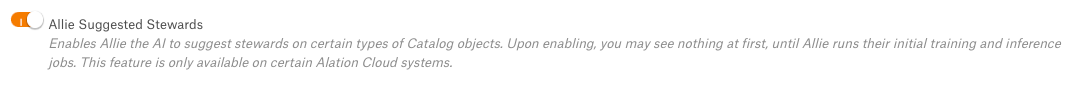
Note
In Alation versions 2023.3 and 2023.3.1, the Allie Suggested Stewards switch was visible in all Alation instances, not just those using Alation cloud-native architecture. This has been corrected in Alation version 2023.3.2 and later.
Once enabled, model training will be triggered automatically once a week. You can also trigger model training from the Alation django shell. See Trigger Training Manually.
Accept or Reject Suggested Stewards¶
Once auto-suggest is enabled and the model training is run, you may see Allie-suggested stewards on relevant catalog pages, marked by the Allie robot head icon. You can hover over a suggested steward to see that Alation has recommended the user as a steward. Use the check icon to confirm the suggestion and the cross icon to reject the suggestion:
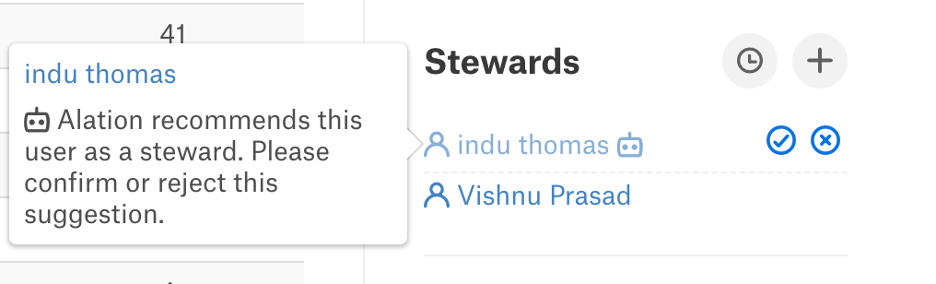
Confirmed stewards receive an email notification informing them of the change. Rejected suggestions disappear from the list of stewards.
Trigger Training Manually¶
Note
Alation Cloud Service customers can request server configuration changes through Alation Support.
Once you enable auto-suggest, model training will occur automatically once a week. If you want to see results sooner, you may want to run the model training before the automatic run is triggered. You can do this using the Alation django shell, as follows:
Use SSH to connect to the Alation server.
Enter the Alation shell using the following command:
sudo /etc/init.d/alation shell
Change to the Alation user:
sudo su alation
Enter the Alation django shell:
alation_django_shell
From the django prompt, import the Allie suggestion scripts:
from rosemeta.tasks.allie_suggestions import *
Run the model training:
run_allie_stewards_combined_pipeline()
