Hats in Alation¶
Applies to releases before 2020.3.x
Note
The Hats feature is no longer available in 2020.3.x and newer releases.
Different types of users come to Alation to perform different tasks. While some users focus on writing queries, others document data or search for information. These different types of users can access different views (called Hats) of the Alation homepage.
The Hats icons, as well as the user’s current Hat, can be found by clicking on the arrow at the top-right of the page underneath the users’ profile picture.
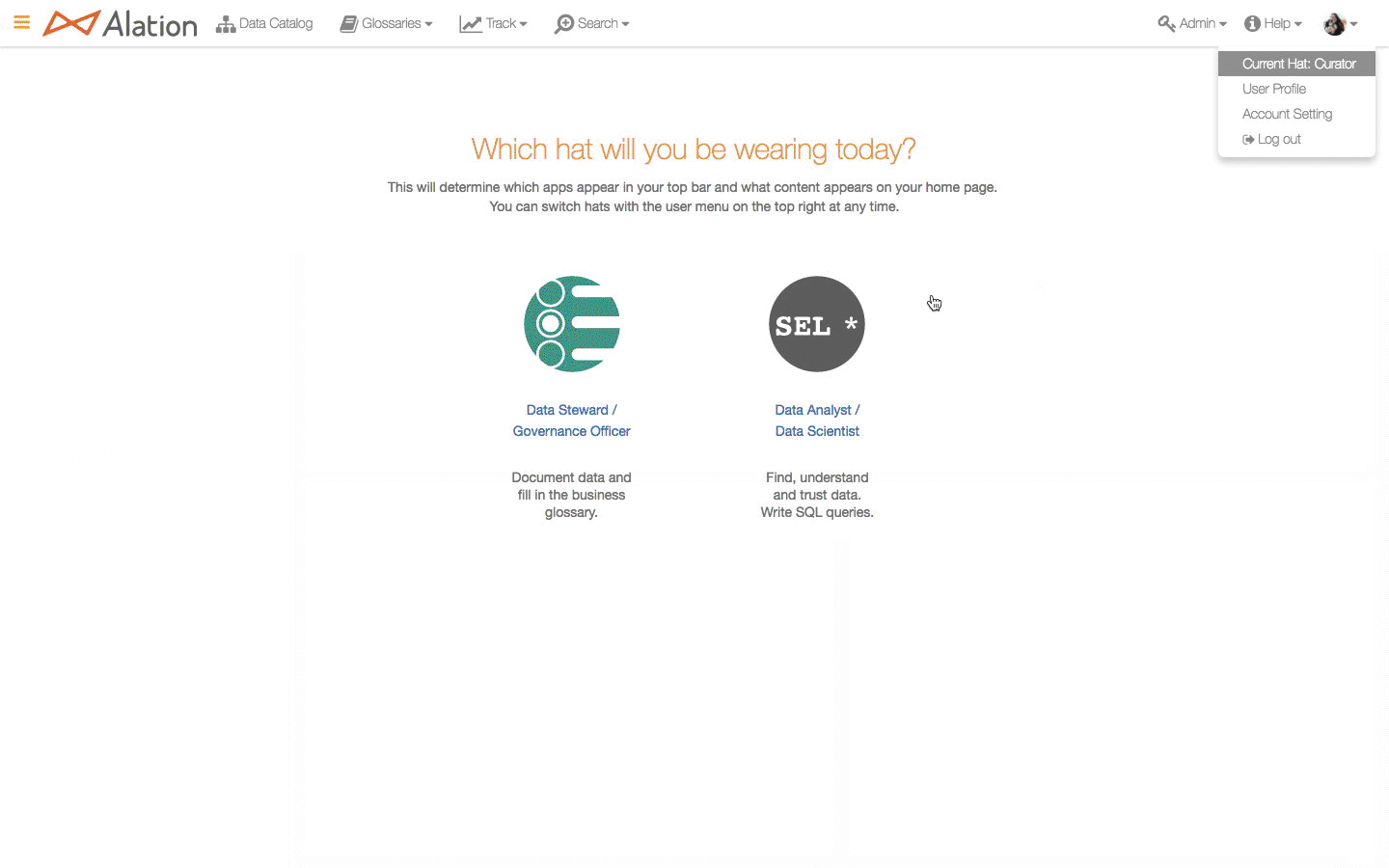
There are two different hats that have different capabilities:
Data Stewards/Governance Officers, or, in Alation-speak, Curators, get a homepage that provides easy access to catalog customization and Stewardship features.
Data Analysts/Data Scientists get a homepage showing recent queries and a top bar with the Compose link.
Admins can customize Articles on the homepage with content specific to different audiences.
Hat switching needs to be enabled in the catalog to be available to users. If you are an Admin, you can follow these instructions to enable Hats.
If you are an Admin and have enabled Hats, learn how to populate the Governance Tracking Dashboard.
